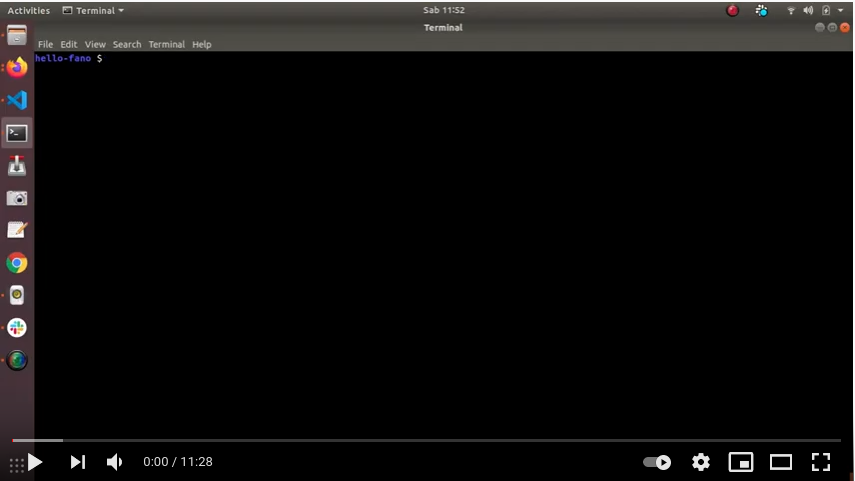Rate limiting request
Why limit request?

(Image by Ludovic Charlet unsplash.com).
While developing API, we want to be able to maximize our application so that it handles request as many as it can. But we also want to avoid client overusing API and cause denial of service to other client or we want to allow paid clients to have bigger number of requests quota than free clients.
You will define a maximum number of request in a given amount of time. When clients reached maximum value, your application answers HTTP error code 429 Too Many Requests.
TLimitStatus record
TLimitStatus is internal data structure that is used to maintain rate-limiting data and declared as shown below
type
TLimitStatus = record
limitReached : boolean;
limit : integer;
remainingAttempts : integer;
//timestamp when counter will be reset
resetTimestamp : integer;
//number of seconds after counter will be reset
retryAfter : integer;
end;
limitReachedis boolean value to identify if current request exceeds its limit.limitis maximum number of operation allowed.remainingAttemptsis number of operation available. If it equals 0 then limit is reached.resetTimestampis timestamp when remaining attempts will be reset back to maximum operation allowed.retryAfteris number of seconds before remaining attempts in reset.
Rate-limit middleware
Fano Framework provides TThrottleMiddleware and TNonBlockingThrottleMiddleware to limit number of request to certain application routes or global to all routes. The latter will not block request, it only tests if limit is reached and modify request to include rate limit status. Next middleware or controller can decides what to do with it. This is useful for example, you want to count excess number of request as additional billing charge instead of blocking request.
To use this middleware, register its factory class TThrottleMiddlewareFactory or TNonBlockingThrottleMiddlewareFactory to service container as shown in following code.
container.add(
'throttle-one-request-per-sec',
TThrottleMiddlewareFactory.create()
);
and then attach middleware to one or more routes.
router.get(
'/',
container['homeController'] as IRequestHandler
).add(container['throttle-one-request-per-sec'] as IMiddleware);
Non blocking middleware
For non blocking throttle middleware
container.add(
'throttle-one-request-per-sec',
TNonBlockingThrottleMiddlewareFactory.create()
);
After attaching TNonBlockingMiddleware to a route, everytime route is executed then
request contains additional rate-limiting data (TLimitStatus) which can be retrieved from request object in next middleware or controller using getParam() method as shown below.
function TMyController.handleRequest(
const request : IRequest;
const response : IResponse;
const args : IRouteArgsReader
) : IResponse;
var
limitReached : boolean;
begin
if (tryStrtoBool(request.getParam('__limitreached'), limitReached)) and
limitReached then
begin
response.body().write(
'limit reach retry after:' + request.getParam('__retry_after')
);
end else
begin
response.body().write('Home controller');
end;
result := response;
end;
By default, this middleware add following key parameters
__limit_reached, this key is related to fieldlimitReachedofTLimitStatus.__limit, this key is related to fieldlimitofTLimitStatus.__remaining_attempts, this key is related to fieldremainingAttemptsofTLimitStatus.__reset_timestamp, this key is related to fieldresetTimestampofTLimitStatus.__retry_after, this key is related to fieldretry_afterofTLimitStatus.
Using getParam(), data is always in string so you need to convert it to its correct type.
Other means to query rate limiting data is by testing if request object is IThrottleRequest instance. This interface exposes additional property limitStatus.
function TMyController.handleRequest(
const request : IRequest;
const response : IResponse;
const args : IRouteArgsReader
) : IResponse;
var
throttleRequest : IThrottleRequest;
begin
if request is IThrottleRequest then
begin
throttleRequest := request as IThrottleRequest;
if throttleRequest.limitStatus.limitReached then
begin
response.body().write(
'limit reach retry after:' +
intToStr(throttleRequest.limitStatus.retryAfter)
);
end else
begin
response.body().write('Home controller');
end;
end else
begin
response.body().write('Home controller');
end;
result := response;
end;
Change number of requests
By default when you use TThrottleMiddlewareFactory as shown above, throttle middleware allows 1 request per second only. If you make another request before 1 second elapse, you get HTTP 429 error.
To change number of requests calls following factory methods:
ratePerSecond(), set number of requests per second.ratePerMinute(), set number of requests per minute.ratePerHour(), set number of requests per hour.ratePerDay(), set number of requests per day.rate(), set number of requests of given interval in seconds.
Except rate() method, which requires two parameters, other methods require one parameter, i.e integer value of maximum number of requests. All rate*() methods return current factory instance so you can chain its call.
For example to set maximum 2 requests per second
container.add(
'throttle-two-request-per-sec',
TThrottleMiddlewareFactory.create()
.ratePerSecond(2)
);
To set custom interval of 10 requests per 30 minutes
const
NUM_SECONDS_IN_30_MINUTES = 30 * 60;
container.add(
'throttle-ten-request-per-30-min',
TThrottleMiddlewareFactory.create()
.rate(10, NUM_SECONDS_IN_30_MINUTES)
);
rate*() methods as basically just set internal field of type TRate, which is, record declared as follows,
TRate = record
//number of operations allowed
operations : integer;
//interval in seconds
interval : integer;
end;
Change how requests are identified
To be able to tell which clients exceed limit, throttle middleware need to be able to indentify requests using instance of IRequestIdentifier interface.
Currently, Fano Framework provides two implementations of this interface.
TIpAddrRequestIdentifierwhich identifies request based on IP address.TSessionRequestIdentifierwhich identifies request based on session ID.TQueryParamRequestIdentifierwhich identifies request based on query parameter.
By default, request is identified using its IP address. To change request identifier instance, call requestIdentifier() method of factory and pass new instance
container.add(
'throttle-one-request-per-sec',
TThrottleMiddlewareFactory.create()
.requestIdentifier(TSessionRequestIdentifier.create())
);
requestIdentifier() returns current factory instance so that you can chain with other methods,
container.add(
'throttle-one-request-per-sec',
TThrottleMiddlewareFactory.create()
.requestIdentifier(TSessionRequestIdentifier.create())
.ratePerSecond(1)
);
TQueryParamRequestIdentifier class constructor requires one parameter, name of query string key.
container.add(
'throttle-one-request-per-sec',
TThrottleMiddlewareFactory.create()
.requestIdentifier(TQueryParamRequestIdentifier.create('my-key'))
);
where my-key is query parameter key used to identify. So
http://myapp.fano?my-key=1 and http://myapp.fano?my-key=2 will be identified as separate request.
If you need to use different ways to identify request, for example using several unique key passed as query string or POST parameter, you can create a class which implements IRequestIdentifier interface and implement its getId() method. For example
unit MyRequestIdentifierImpl;
interface
{$MODE OBJFPC}
{$H+}
uses
RequestIntf,
RequestIdentifierIntf;
type
TMyRequestIdentifier = class (TInterfacedObject, IRequestIdentifier)
public
(*!------------------------------------------------
* get identifier from request
*-----------------------------------------------
* @param request request object
* @return identifier string
*-----------------------------------------------*)
function getId(const request : IRequest) : shortstring; override;
end;
implementation
uses
md5;
(*!------------------------------------------------
* get identifier from request
*-----------------------------------------------
* @param request request object
* @return identifier string
*-----------------------------------------------*)
function TMyRequestIdentifier.getId(
const request : IRequest
) : shortstring;
var key, country : string;
begin
key := request.getParam('accesskey');
country := request.getParam('country');
result := MD5Print(MD5String(country+key));
end;
You can also create class inherit from TAbstractRequestIdentifier and implement its abstract method getId().
Change rate limiter
Throttle middleware depends on instance of IRateLimiter interface to do actual test of request limitation. Currently Fano Framework provides
TMemoryRateLimiterwhich tracks requests on memory. This implementation can not be used in CGI application as CGI application is created for each request.TDbRateLimiterwhich tracks request in relational database table.TDecoratorRateLimiterwhich decorates otherIRateLimiterinstance.
Development of other type rate limiter such as rate limiter which keeps track request in Redis or MongoDB is planned.
Memory storage rate limiter
By default, TThrottleMiddlewareFactory uses TMemoryRateLimiter. Internal implementation of this class store data using hash map in memory.
Database storage rate limiter
You need TDbRateLimiter to use relational database such as MySQL, PostgreSQL, Firebird or SQLite to track requests.
TDbRateLimiter class requires instance if IRdbms interface which responsible to do actual database operation. You need to tell what table to use and also column name of identifier column, operation column and reset timestamp.
container.add(
'throttle-one-request-per-minute',
TThrottleMiddlewareFactory.create()
.ratePerMinute(1)
.rateLimiter(
TDbRateLimiter.create(
container['db'] as IRdbms,
'rates',
'id',
'operation',
'reset_timestamp'
)
)
);
Identifier column stores identifier related to request, for example IP address, session ID or other unique value and it is expected to be VARCHAR column and primary key.
Operation column stores integer value number of operation . Reset timestamp column stores integer value of timestamp. Following SQL is minimal schema for table
CREATE TABLE rates
(
id VARCHAR(100) PRIMARY KEY NOT NULL,
operation INT(11) NOT NULL,
reset_timestamp INT(11) NOT NULL
);
Decorator rate limiter
If you need to modify rate dynamically, for example, each client type has its own maximum rate, you can create rate limiter inherit from TDecoratorRateLimiter and modify its limit() method as shown in following example.
unit MyRateLimiterImpl;
interface
{$MODE OBJFPC}
{$H+}
uses
RateLimiterIntf,
RateTypes,
DecoratorRateLimiter;
type
TMyRateLimiter = class (TDecoratorRateLimiter)
public
(*!------------------------------------------------
* check if number of operations identified by identifier
* not exceed rate configuration
*-----------------------------------------------
* @param identifier unique identifier
* @param rate rate configuration
* @return limit status
*-----------------------------------------------*)
function limit(
const identifier : shortstring;
const rate : TRate
) : TLimitStatus; override;
end;
implementation
(*!------------------------------------------------
* check if number of operations identified by identifier
* not exceed rate configuration
*-----------------------------------------------
* @param identifier unique identifier
* @param rate rate configuration
* @return limit status
*-----------------------------------------------*)
function TMyRateLimiter.limit(
const identifier : shortstring;
const rate : TRate
) : TLimitStatus;
var customRatePerUser : TRate;
begina
customRatePerUser := rate;
//TODO: load maximum number of request from
//database with identifier as primary key
//customRatePerUser := getRateFromDatabase(identifier);
result := inherited limit(identifier, customRatePerUser);
end;
end.
You can register throttle middleware with memory rate limiter but rate is loaded dynamically from database as shown below.
container.add(
'throttle-one-request-per-sec',
TThrottleMiddlewareFactory.create()
.rateLimiter(
TMyRateLimiter.create(
TMemoryRateLimiter.create()
)
)
);
Rate-limiting video tutorial
Rate-limiting video tutorial explains how to use rate limit middleware to restrict number of request client can make.